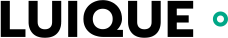iOS 12 Projects for Beginners is more than a step-by-step manual — it’s a practical path to building real apps with UIKit. Each project mirrors challenges I’ve tackled with teams: planning screens, wiring data, and shaping a smooth user experience while shipping polished results for iPhone and iPad. Instead of stopping at “it compiles,” the book walks through the choices you’ll make in production: organizing view controllers, managing performance, and keeping designs flexible with Auto Layout. The goal is to bridge the gap between quick tutorials and complete, App Store-ready projects using Xcode 10 and Swift 4.2.
Key Features
- Hands-on projects that teach by doing, from blank screen to app
- Design considerations for iPhone and iPad with Storyboards and Auto Layout
- Practical UI patterns with SF Symbols, tables, grids, forms, and smooth transitions
- Real-world guidance to take a rough prototype to a submission-ready build
Book Description
iOS 12 brings a refined toolkit for building apps with UIKit. This guide moves beyond theory with six end-to-end apps built from scratch. As you progress, you’ll see how real products take shape: structuring view hierarchies that scale, deciding when to use custom views, and designing layouts that adapt across devices. Each project builds on the last, layering concepts like data persistence, networking, and accessibility so you learn not just what UIKit offers, but how to apply it under real-world constraints. By the end, you’ll have reusable patterns you can drop into your own apps — whether you’re prototyping, iterating with a team, or preparing for release.
- Foundations: Xcode setup · Storyboards · Auto Layout
- Core Apps: Restaurant browser · Photo filters · Reviews flow
- Platform: iMessage extension · Notifications · Siri Shortcuts
“This isn’t another ‘hello world’ tour. Each chapter feels like pairing with a dev shipping a real feature. The projects are polished, thoughtfully scoped, and full of details that matter — adaptive layouts, clean navigation, and submission-ready touches most tutorials skip. You won’t just copy code; you’ll learn how to think through building iOS apps the way pros do.”
— Reader Review
What You Will Learn
- Build UIKit screens with Storyboards, tables, collections, and stacks
- Embed custom views and integrate media (e.g., simple video layers)
- Fetch and parse JSON with URLSession using clear data flow
- Organize view controllers for scalability and testability
- Create adaptive iPad layouts with size classes, split view, and toolbars
- Apply best practices used in real client and product launches
Who This Book Is For
For beginners and new iOS developers who want a project-based path into UIKit on iOS 12. Concepts start from first principles and build toward production-ready techniques. Even if you skim, you’ll see a practical, real-world approach focused on the details that matter when shipping to the App Store.