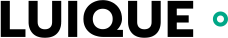SwiftUI Projectsis more than just a technical manual — it’s my way of showing developers how to build apps the way they’re built in the real world. Each project reflects scenarios I’ve actually worked through with teams: balancing design, data flow, and usability while delivering polished results across iPhone, iPad, and Apple Watch. Instead of stopping at “getting something on screen,” the book walks through the same decisions I make when shipping production apps: how to handle performance, when to refactor for scalability, and how to keep the design both user-friendly and adaptable. My goal is to bridge the gap between code samples you’ll find online and the kind of complete, production-ready apps that stand up in the App Store.
Key Features
- Hands-on, cross-platform projects that teach by doing
- Design considerations for Apple Watch, iPhone, and iPad using the latest SwiftUI APIs
- Advanced layout with SF Symbols, grids, forms, and smooth animations
- Real-world lessons that show how to turn a rough prototype into something production-ready
Book Description
SwiftUI introduces a modern, declarative way to build UI across all Apple platforms. This guide moves beyond theory with six end-to-end apps built from scratch. As you progress, you’ll see how real products take shape: structuring state so it scales, deciding when UIKit adds value, and designing layouts that adapt across devices. Each project builds on the last, layering concepts like data persistence, networking, and accessibility so you learn not just what SwiftUI can do, but how to apply it when you’re facing real-world constraints. By the end, you’ll have a toolkit of patterns and techniques you can reuse in your own apps — whether you’re prototyping quickly, iterating with a team, or preparing something polished for release.
- watchOS: Chart app · NBA draft utility
- iPhone: Financial tracker · Tesla-style form flow
- iPad: Sports news reader · POS system
“This isn’t your typical ‘hello world’ or weather demo. Every chapter feels like you’re shadowing a developer who’s shipping a real product. The projects are polished, thoughtfully designed, and packed with small details that make a big difference — things like adaptive layouts, clean navigation, and the kind of production touches most tutorials skip. By the time you finish, you don’t just know SwiftUI syntax, you understand how to think about building apps for Apple’s platforms the way a professional does.”
— Reader Review
What You Will Learn
- Build watchOS apps and master core views, lists, and buttons
- Embed UIKit components (e.g., a video player) inside SwiftUI
- Fetch and parse JSON using Combine with clean data flow
- Structure state-driven apps for scalability and testability
- Create adaptive iPad layouts with grids, forms, and toolbars
- Apply best practices I’ve used in real client and product work
Who This Book Is For
For developers already comfortable with Swift who want a project-based path into SwiftUI. The concepts start from first principles and build toward advanced techniques. Even if you don’t plan to read cover-to-cover, you’ll see how I approach teaching: practical, real-world, and focused on the details that actually matter when shipping an app.